In the course of investigations for a support request I tried to connect to the Managed Object Browser (MOB) of an ESXi 6 Host as I am used to from ESXi 5.x Hosts.
I opened a browser to http://IP_of_ESXi_Host/mob and all I got was the following error:
503 Service Unavailable (Failed to connect to endpoint: [N7Vmacore4Http20NamedPipeServiceSpecE:0x2a71fd18] _serverNamespace = /mob _isRedirect = false _pipeName =/var/run/vmware/proxy-mob)

It took me some time to find out, that the access to the Managed Object Browser is disabled in vSphere 6 by default. Fortunately it is really simple to enable it again if necessary:
Just search for the following setting in the „Advanced Settings“ of your ESXi Host and activate the checkbox:
Config – HostAgent – plugins – solo – „Config.HostAgent.plugins.solo.enableMob“
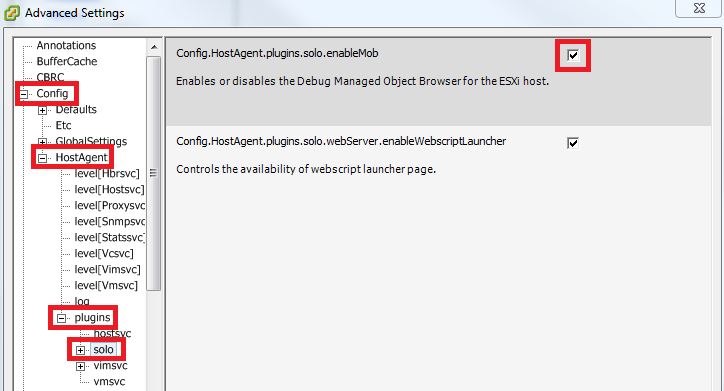
Der Beitrag How to enable the Managed Object Browser (MOB) for ESXi 6.0 Hosts erschien zuerst auf All about virtualization.